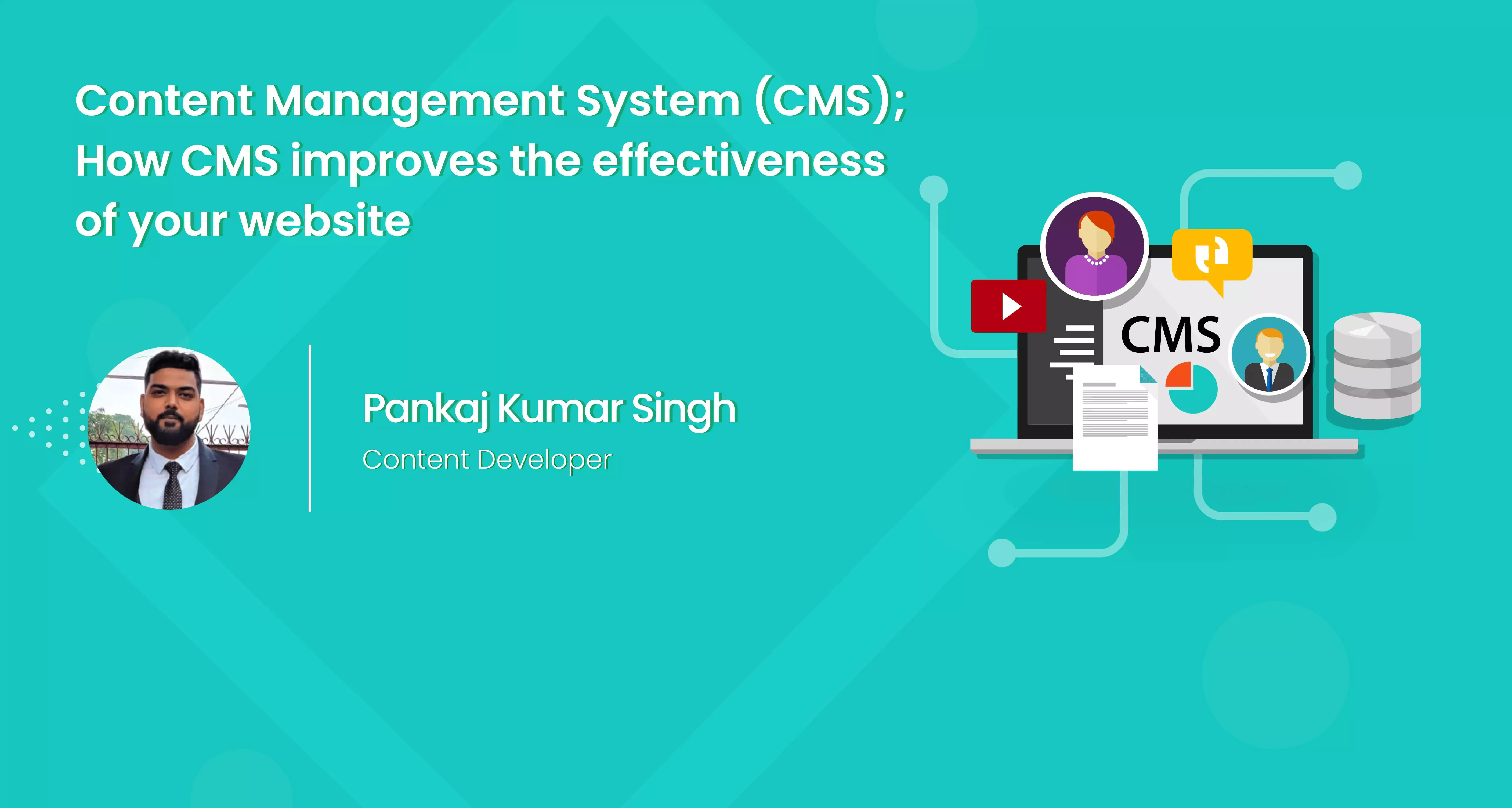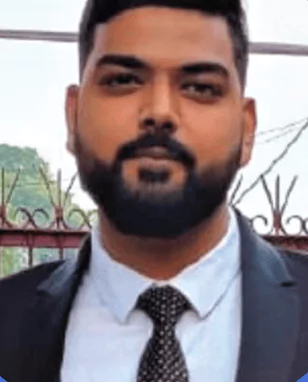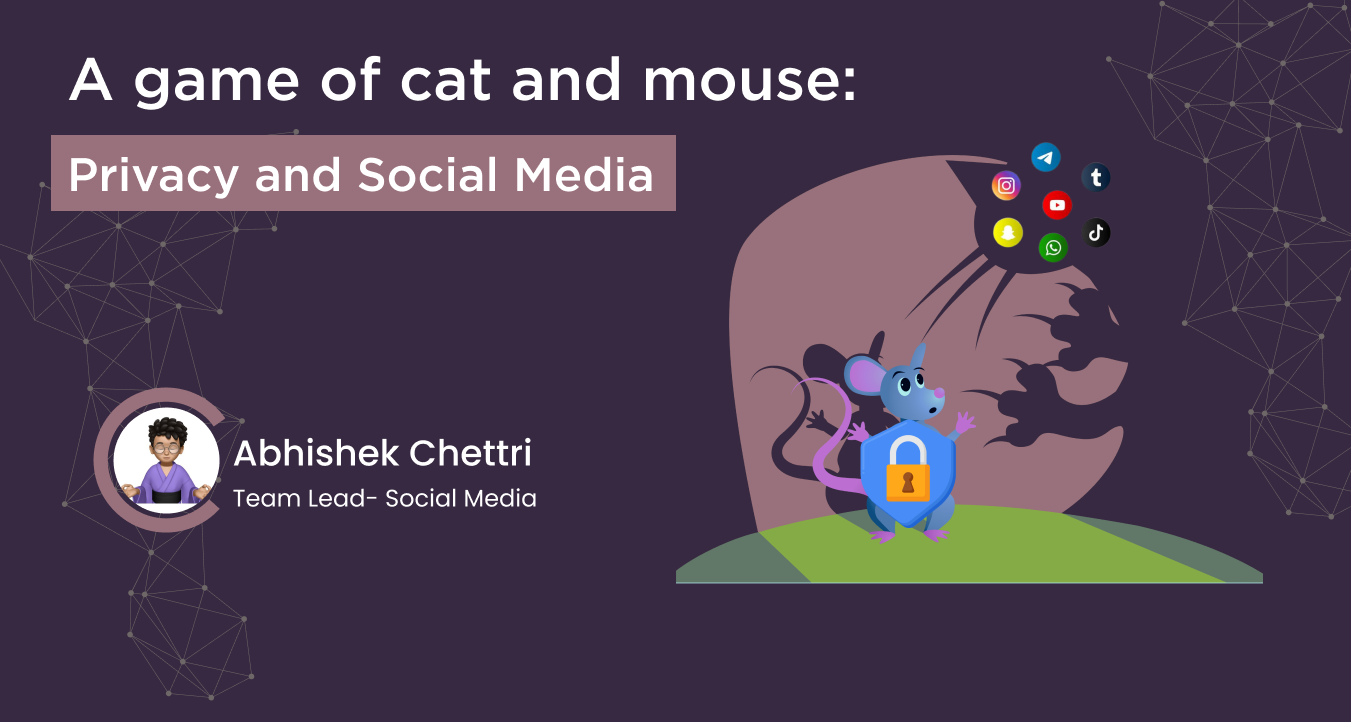To be a successful business enterprise, one of the salient skills you need is the ability to figure out the right tools that enable you to run your business effectively. For many businesses, that will incorporate a content management system (CMS). We will explore the diverse role of CMS and how it helps the firms to ease out their operations.
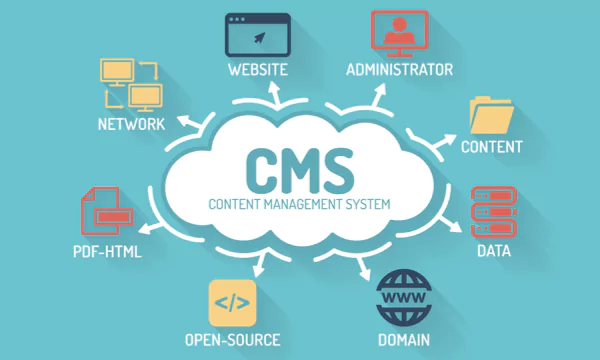
What is a Content Management System?
A web content management system (CMS) is software exclusively designed to help you create, organize, edit, and publish your content online. CMS enables you to create and manage a website via a human-friendly interface rather than entailing to work directly with code.
It saves your time as you don't need to call your developer every time you need to edit and update the content on the website. CMS makes it easy to provide the right level of access to the people who contribute to making changes to the website.
Key functions of CMS
1. Allows you to store all the content you've already created and any media you want to encompass on your website.
2. Enables you to keep track of which content is published, scheduled, and still in draft form.
3. It provides you with the ease of making changes to the pieces of content and keep a track of the changes.
4. You can revert to the earlier versions of content if needed.
How do businesses get benefited from the Content Management System?
#1. Reduces the risk
If a person in charge of updating the content on the website lacks coding skills, errors may come while adding tweaks to the website. Sometimes these coding errors bring down the whole website. CMS reduces this risk by offering pre-set codes as per your need.
#2. Gives you Control
Multiple people within the firm have access to the site, each of them for different tasks. A CMS lets you create separate accounts for the different people in your company that need some level of access to the website, but you can define what level of access they have with the help of CMS. It provides you control over who can make changes to your website and prevents you from accidental errors.
#3. Plan and Implement for your business
In a business environment, you already have to plan out for different functions like marketing, production, financing, and many others. CMS takes care of the planning and implementation of your content by providing you a centralized location for storing all your content. The people in charge of scheduling, creating, and publishing the content can easily access it from there.
What to look for in Content Management System
#1. Is within your budget.
Though most content management systems are free, there are prospective costs involved you need to consider. To begin, a couple of CMS options that provide specialized features do have a price associated with them, so there's a minor chance your best option won't be free.
Secondlyaligns you'll probably want to use some plugins or extensions to get full serviceability even with free CMS tools. Research the cost associated with the plugins and extensions to get a clear picture of the investment.
#2. Is instinctive
Some content management systems are more adaptable for beginners than others. It creates a dilemma in choosing a CMS, a CMS that's harder to learn and work could provide more options for customization, if you are well versed in what you're doing. If you prefer the ease of use over being able to perceive a very specific vision, then you must go for a CMS that you'll be able to start using without having to spend a lot of time learning the functionality.

#3. Define permissions and roles.
If more than one person is assigned for updating the website, you want the power to control who has access and what will be the limit to the access. A CMS makes it easy to prioritize other users and define their level of permissions, reducing the risk of letting people into the backend of your website by making sure each one is only making the changes that were assigned.
#4. Makes it easy to apply the proper formatting.
Strong copywriting can improve your website stupendously. Generally speaking, By effective use of headings and formatting, you can improve the readability of your content. Assimilating that formatting with HTML can be perplexing, so an effective CMS should provide plenty of easy options for doing so within its interface. By clicking on a button, you can add headings, italics, bolding, and list options in your content.
#5. Helps you organize your content and media.

The more web content you create, the more eminent it will be to have a good mechanism for keeping it all organized. Just think about your CMS, providing options for classifying the content, blog posts, and media you upload, and easily figuring out the specific piece of content you need at the moment. The popular Content Management Systems available in the market are
1. WordPress
2. Joomla
3. Drupal
4. Magento
#6. Provides support.
Technology is complicated and you'll inexorably hit up against hurdles or challenges when using your CMS. Choose an option that has ample online resources for helping you find the answers you need and a reliable customer support staff you can reach out to. Because the most popular content management systems have mammoth communities of users, you can easily find good support resources. The support you must look for include;
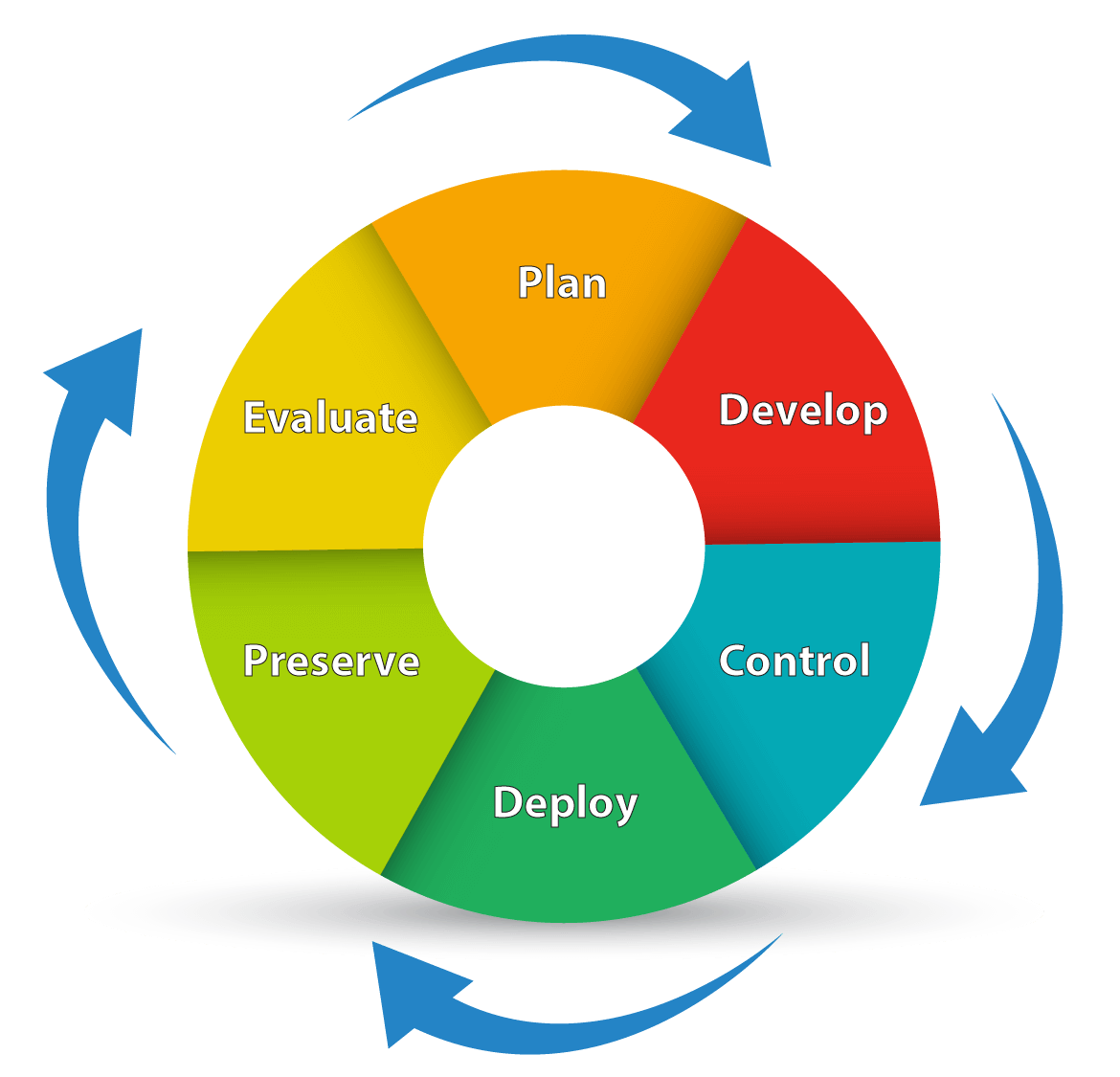
Is compatible with your other software. If you already have the software you use for functions like e-commerce, website analytics, or customer relationship management (CRM), then you want to make sure your CMS should align with the tools you have.
Provides on-site optimization features. SEO becomes the top priority if you want to improve the visibility of your website. A CMS can clarify optimizing your web pages for SEO with specifications that allow you to customize page URLs, title tags, meta tags, headings, and alt tags-all without interfering with the page's code.
Has an extensive library of plugins. The CMS will bestow the basic serviceability you need, but most businesses will want to ingress to an array of different facilities that don't come with the CMS itself. For that, you'll need to add plugins or extensions to function smoothly. The most popular content management systems have diverse libraries of plugins created by hundreds of developers that you can use to add functionality to your website.
Offers security options. The cons of choosing a CMS that's popular is that it could become the target for hackers. But you can prevent yourself from that risk by making sure the CMS provides mandatory security options such as two-factor authentication, 360 security software and plugins, and periodic updates to fix any security threats they find.
Conclusion
The article has shown the importance of a Content Management System for a business, it is evident to say, if you want to survive in the market you need to improve your methods of working. This can be done by modifying your working style with the help of prominent software like CMS which boasts of innovative measures to improve the quality of the content on your website.
Appiness Interactive is a top web development firm in Bangalore that specialises in CMS web design, such as WordPress, Drupal, Magento, and others. Our customised and integrated Content Management Services enable you to change your content, manage your site content with ease, increase flexibility and user-friendly functionality, and more.